NexlifyDesk is a comprehensive, enterprise-grade support ticketing system that transforms your WordPress site into a professional customer service hub. Deliver exceptional support while maintaining complete control over your customer data
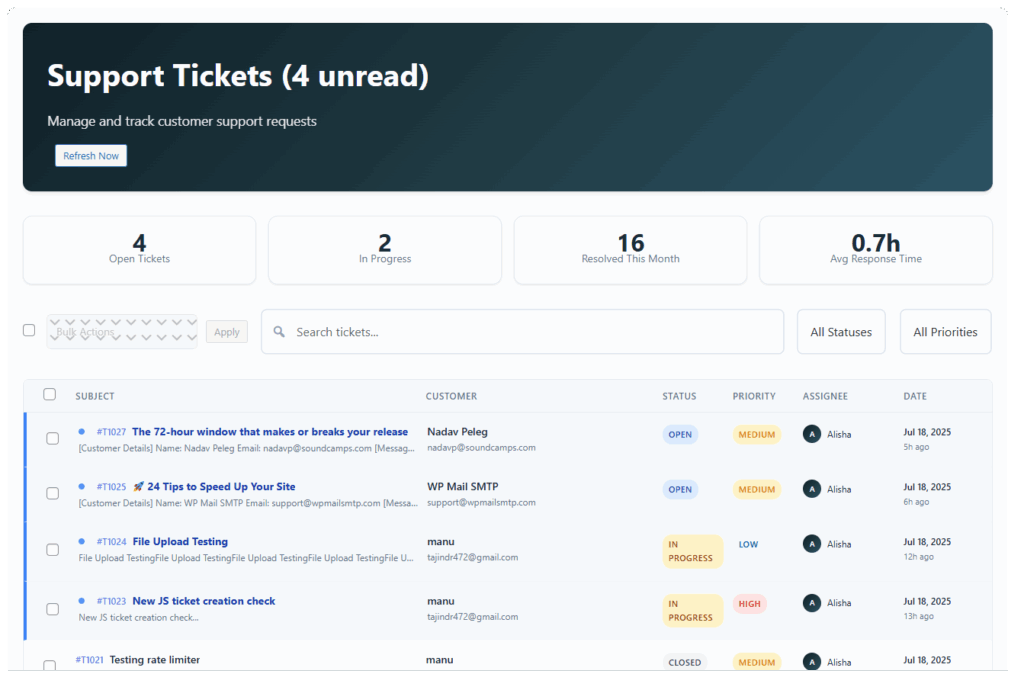
From intelligent automation to seamless integrations, NexlifyDesk provides the tools to build an efficient and scalable support system.
Use a centralized dashboard with advanced filtering, bulk actions, and real-time statistics to manage your entire support operation efficiently.
Save time with smart ticket assignment, automatic SLA monitoring, advanced duplicate detection, and automated ticket closure workflows.
Protect sensitive credentials with advanced features like custom 256-bit AES encryption keys, isolated from WordPress core systems.
Stop juggling inboxes. Our powerful email piping feature automatically converts incoming support emails into organized tickets within your WordPress dashboard.
Multi-Provider Support: Integrates directly with Custom IMAP/POP3, AWS WorkMail, and Google Workspace/Gmail .
Intelligent Processing: Automatically detects sender details, manages conversation threads, and prevents duplicate tickets from the same email chain .
Advanced Spam Protection: Keep your queue clean with built-in spam filtering, email blocking, and rate limiting to prevent abuse .
Flexible Management: Choose whether to keep or delete emails from your server inbox after they are successfully imported into NexlifyDesk
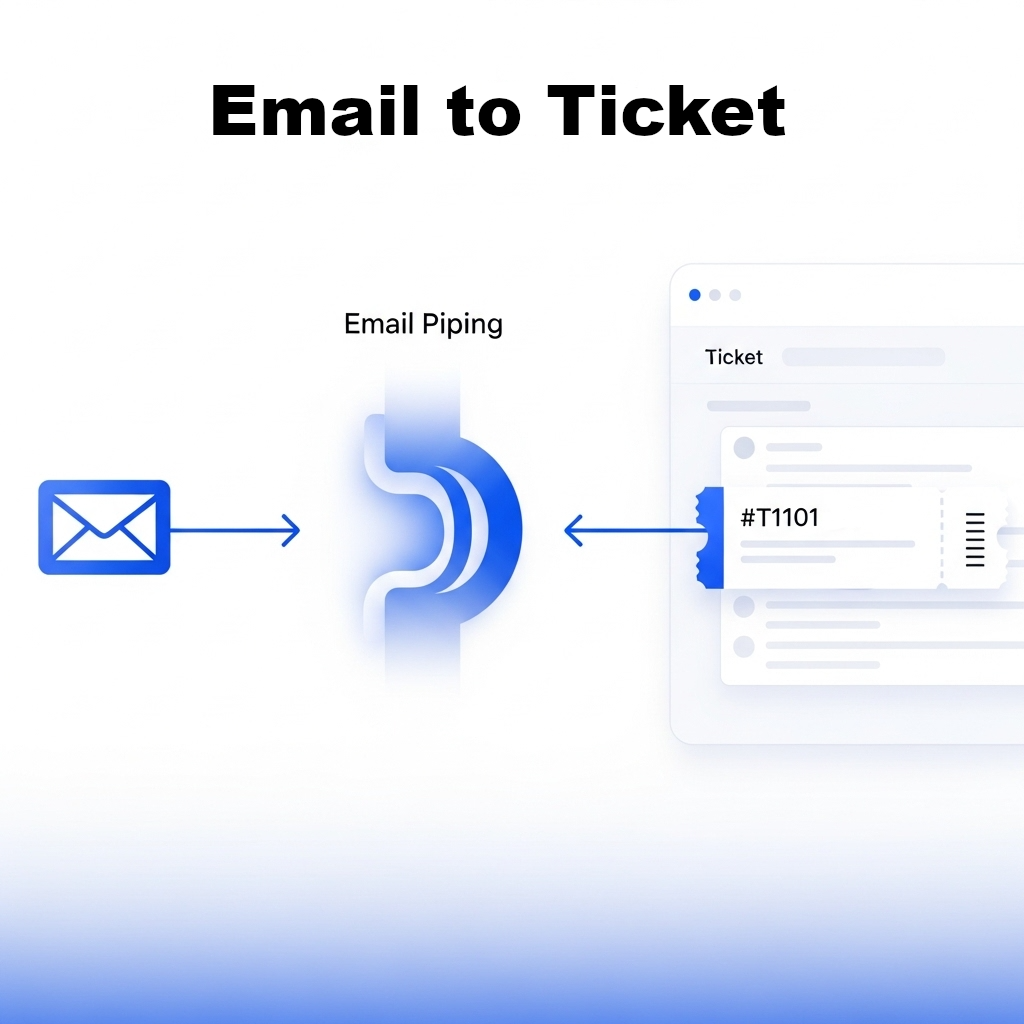
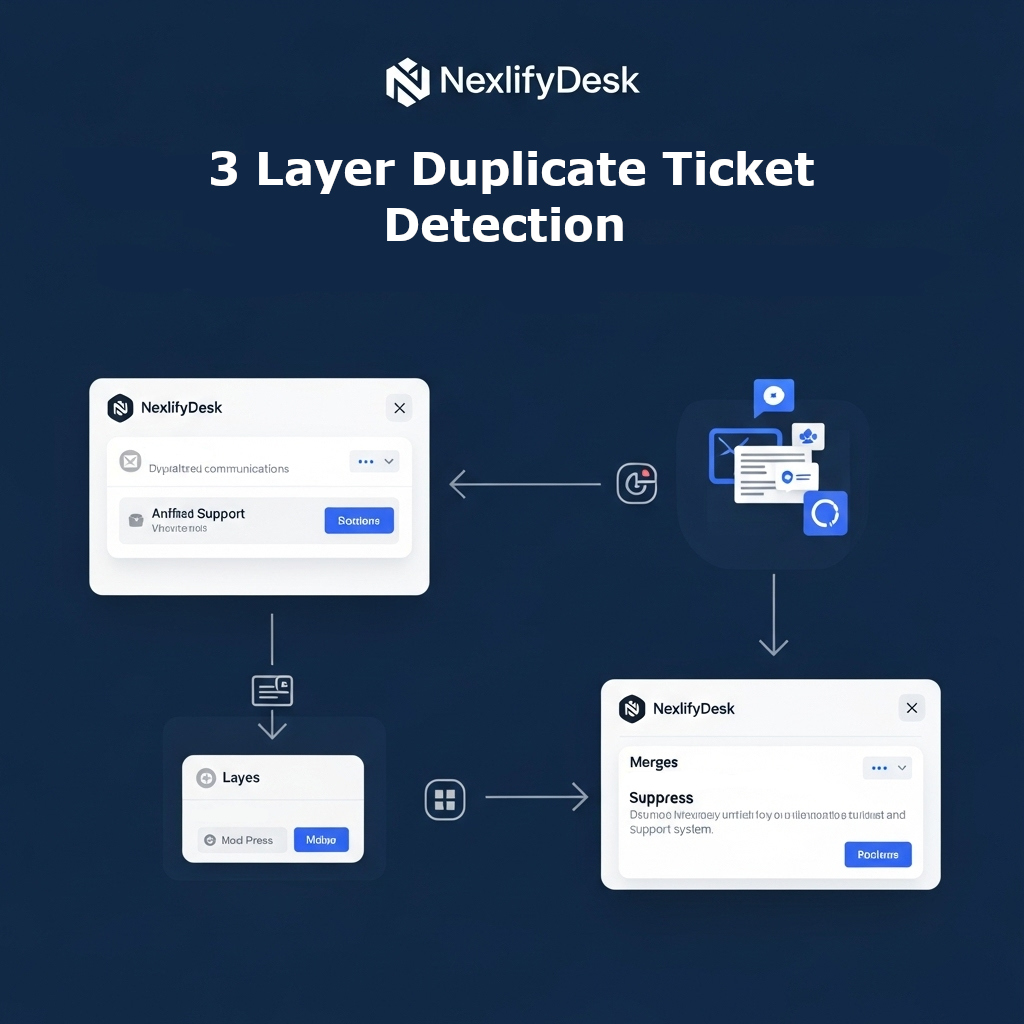
Our sophisticated, three-layer duplicate detection system merges scattered communications into a single, unified thread, preventing confusion for both customers and agents.
Layer 1: Exact Subject Matching: Detects identical subjects from the same user to automatically append new messages to the existing conversation .
Layer 2: Order Number Recognition: Intelligently identifies and links all communications related to a specific WooCommerce order number .
Layer 3: Content Similarity Analysis: Uses advanced keyword comparison to find and merge tickets with similar content, with a configurable accuracy threshold .
When a duplicate is detected, the user is notified that their message has been added to an existing conversation, ensuring a seamless experience
A Simple, Intuitive Interface: Customers can easily submit tickets, attach files, and track the progress of all their requests through a clean and responsive frontend dashboard
A Powerful, Real-Time Workspace: Agents work in a live-updating dashboard with smart sorting, bulk actions, and the ability to add private, internal notes that are invisible to customers
Simply create a new WordPress page and add the form shortcode. The form includes fields for subject, message, category, priority, and file attachments
Create another page and add the ticket list shortcode. Logged-in users will see a complete history of their tickets and their current status
NexlifyDesk enhances security by allowing you to define a unique, 256-bit AES encryption key in your wp-config.php file. This key is used to protect sensitive data like email passwords and API keys, keeping it isolated from the standard WordPress authentication system
Yes, it includes built-in WooCommerce integration. Agents can look up customer order history directly from the admin dashboard.
Get started with NexlifyDesk today and provide your customers with the professional service they deserve.

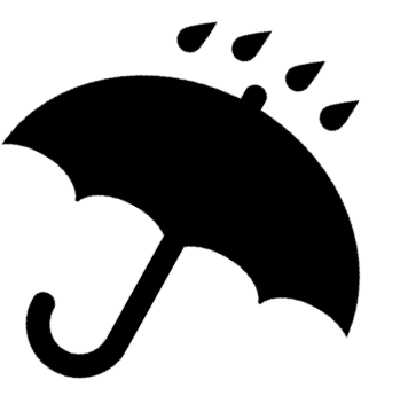

Subscribe to our newsletter and never miss our latest updates, tips, and exclusive content.
Discover powerful WordPress plugins at NexlifyLabs.
Resources
© 2025 NexlifyLabs. All rights reserved.